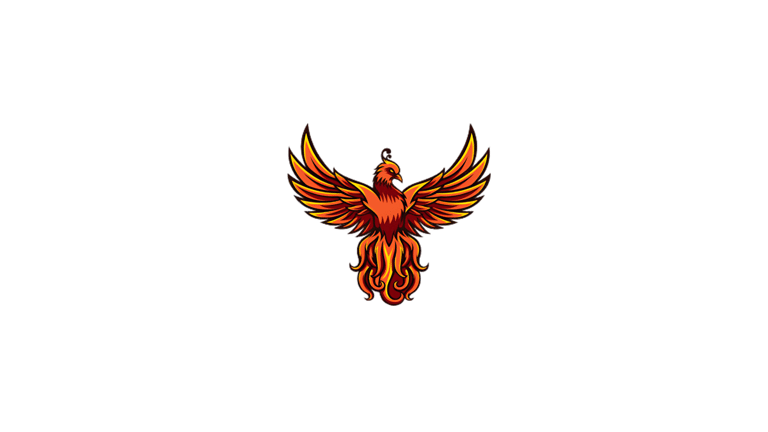Microsoft's Generative Erase: Revolutionizing Photo Editing with AI
Explore Microsoft's Generative Erase in Windows Photos app, an AI tool transforming photo editing by removing unwanted elements with unparalleled precision. Dive into its features, functionality, and how it stands out from competitors.
Faheem Hassan
2/24/20242 min read


In the ever-evolving landscape of digital photography, Microsoft has taken a significant leap forward with the introduction of Generative Erase, an innovative feature within the Windows Photos app. This advanced AI eraser tool marks a pivotal enhancement over its predecessor, the "Spot Fix" tool, setting a new standard for photo editing capabilities. Here's everything you need to know about this game-changing technology that's transforming how we refine our digital memories.
Unveiling the Magic of Generative Erase
Generative Erase is not just an update; it's a complete overhaul of photo editing possibilities, offering users the ability to:
Eradicate Unwanted Elements: Whether it's an accidental photobomber or unsightly clutter, this tool can remove objects or people from photos with unprecedented accuracy and realism.
Master Complex Edits: Excelling in eliminating large or intricate distractions, Generative Erase ensures that your scenic or portrait shots are focused solely on the intended subject.
Seamless Integration: The AI-powered technology seamlessly fills in the gaps left behind, crafting a natural-looking background that maintains the photo's original ambiance.
How Does Generative Erase Work?
Integrated directly into the Windows Photos app's edit section, Generative Erase simplifies the editing process:
Users activate the tool by brushing over the unwanted object with an adjustable brush size, offering flexibility for both broad strokes and detailed adjustments.
The AI then takes over, analyzing the photo's context to replace the erased area with convincingly realistic details, ensuring the edit blends perfectly with the surrounding imagery.
For those seeking precise control over the editing process, the "Auto Apply" feature can be toggled off, allowing for manual mask creation and adjustments.
Availability: A Future-Forward Approach
Currently, Generative Erase is in its beta testing phase, accessible exclusively to Windows Insiders running Windows 11. However, its anticipated rollout to all Windows 11 users—and potentially Windows 10 enthusiasts—signals Microsoft's commitment to making cutting-edge technology accessible to a broader audience.
Standing Out from the Crowd
While similar AI eraser tools exist in platforms like Google Photos and Samsung Gallery, Microsoft sets itself apart by integrating Generative Erase into the desktop environment of Windows, offering a level of precision and flexibility that mobile apps can't match. This distinction underscores Microsoft's innovative edge in leveraging AI to enrich the desktop user experience.
The Final Verdict
Microsoft's Generative Erase feature represents a significant stride in photo editing technology, empowering users to effortlessly remove unwanted elements from their photographs. By blending advanced AI with intuitive design, Microsoft is not just enhancing the aesthetic quality of images but is also redefining the creative potential of digital photography. As this tool moves towards wider availability, it promises to unlock new horizons for photographers, designers, and everyday users alike, making flawless photos a reality for everyone.
Meta Description
"Discover Microsoft's Generative Erase, the AI-powered feature in the Windows Photos app that revolutionizes photo editing by seamlessly removing unwanted objects. Learn about its capabilities, how it works, and its unique advantages over other AI erasers."